本文记录一下正则表达式的一些语法和常见用法。以备后查。
在线regex测试网站推荐regex101。
有关regex的资料推荐:
基础概念语法
Text patterns and Matches
pattern表示一个规则。在本文中将正则表达式的Text pattern使用/包裹起来。如/cat/
Literal Characters
字面量字符,最普通的一种情况。比如/cat/, 输入字符串he catch a catfish for his cat. 在字符串的第4个位置找到匹配。
如果想继续匹配。则需要设置为全局模式。/cat/g,则会对输入字符串进行全局搜索。
在正则表达式中有12个字符有着特殊的含义,分别是:
the backslash
\, the caret^, the dollar sign$, the period or dot., the vertical bar or pipe symbol|, the question mark?, the asterisk or star*, the plus sign+, the opening parenthesis(, the closing parenthesis), the opening square bracket[, and the opening curly brace{
它们也叫做metacharacters。这些字符如果想被当成普通字符使用,需要使用\进行转译。如如果你想匹配1+1=2,你需要的Text pattern是/1\+1=2/
Character Classes or Character Sets
Character Class 只能在几个字符中匹配到其中一个。比如/gr[ae]y/可以匹配gray, grey, 但不能匹配graey。可以使用hyphen(连字符-)来表示一个候选范围,如/[0-9]/可匹配一个数字。/[a-zA-Z]/可用来匹配bH, cD等。也可以单字符和连字符一起使用,如/[x0-9]/用来匹配字符x或0-9的数字。
在方括号里使用^用来表示取否。如/[^abc]/可匹配非a非b非c的字符,/[^ ]/可匹配非空格(blank space)的字符。
Shorthand Character Classes
正则表达式提供了一些更简便的方式(Shorthand)来匹配一些常用的字符串。注意,这些shorthand具体包含的字符跟不同的regex flavour有关。不同的flavour可能还有其他的一些shorthand。这里讲一些通用的shorhand放在下表中。
| Shorthand | Equals | Match |
|---|---|---|
| \d | [0-9] | digit: 0-9的数字 |
| \w | [a-zA-Z0-9_] | Word character: 用于组成单词的字符,下划线和数字 |
| \s | [ \t\r\n\f] | Whitespace :空格,tab,换行符, form feed |
Shorthand也可以有shorthand。一般用大写字母来表示取否。
| Negated Shorthand | Equals |
|---|---|
| \D | [^\d] |
| \W | [^\w] |
| \S | [^\s] |
在中括号中使用Negated Shorthand需要注意。如[\D\S]与[^\d\s]表达的含义不一样。[^\d\s]用来匹配即不是White space又不是数字的字符,而[\D\S]两个条件(\D或\S)满足一个即可匹配,换句话说,[\D\S]可以匹配数字,whitespace或者其他字符。这里面涉及的是逻辑上与或非关系。
可以在regex101上进行在线测试每个shorthand代表的简写。
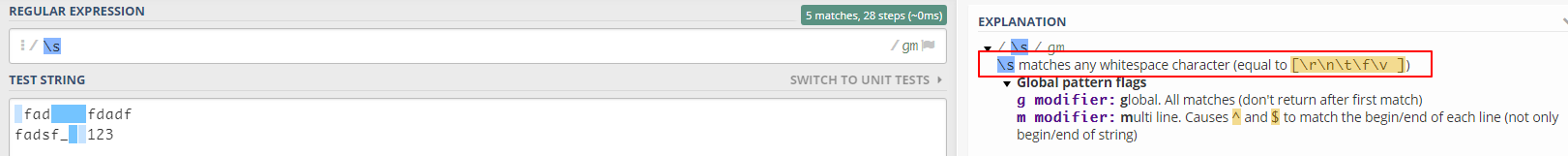
Non-Printable Characters
在正则表达式中可以使用特殊字符来匹配不可打印字符。
| pattern | match | pattern | match |
|---|---|---|---|
| \t | tab字符(ASCII 0x09) | \r | carriage return(0x0D) |
| \n | line feed(0x0A) | \f | form feed(0x0C) |
需要注意的是,在windows上使用\r\n来用作line break, 而unix上是\n.
The Dot matches (Almost) any character
.可以匹配除了line break之外的所有字符。如/gr.y/可以匹配gray, grey, /gr%y. 谨慎的使用dot 字符。因为使用Character class匹配的速度回更快也更精确.
Anchors
Anchors do not match any characters. They match a position.
Anchors(锚)用来匹配一个位置。^用于匹配输入字符串的开始位置,$用于匹配输入字符串的结束位置。在multi-line模式下,^用来匹配每一行的开始位置,$用来匹配每一行的结束位置。如/^a/可以匹配abc中的a,但是再bca中找不到匹配。
\b用来匹配word boundary。
A word boundary is a position between a character that can be matched by
\wand a character that cannot be matched by\w
\B正好相反,用来匹配\b无法匹配的地方。
更多的内容相关请参考: Learn more about anchors.
Alternation
Alternation相当于正则表达式中的”或”。如/cat|dog/匹配cat and dogs中的cat,如果再次匹配(如使用global模式),才会再次匹配到dog.
Alternation在正则表达式中的操作符中优先级最低。如cat|dog food可以用来匹配cat或者dog food。如果想要匹配cat food或者dog food,需要使用捕获组(cat|dog)food.
Repetition
quantifier
?用来使得前面的token最多可以出现一次(0次或一次)。如colou?r匹配colour或color.quantifier
*用来使得前面的token出现0次,一次,或多次。quentifier
+用来使得前面的token至少出现一次(一次或多次)。使用大括号
{}用来表示前面的token出现特定次数。如/\b[1-9][0-9]{3}\b/匹配1000-9999的数字.
/\b[1-9][0-9]{2,4}\b/匹配100-9999.
Greedy and Lazy Repetition
Repetition的匹配符都是“贪婪”的,他们会尽可能多的匹配,返回尽可能长的匹配字符串。如/<.+>/在输入字符串为This is a <EM>first</EM> test中返回的匹配字符串为<EM>first</EM>。
在+之后使用?使得匹配变为lazy. 使用/<.+?>/来匹配上面的字符串,则返回的是<EM>.
更好的方式是使用dot 运算符。
Use
<[^<>]+>to quickly match an HTML tag without regard to attributes. The negated character class is more specific than the dot, which helps the regex engine find matches quickly.
Grouping and Capturing
使用()来对多个字符进行分组,可以使用repetition运算符来修饰分组。如/set(value)?/ 可以匹配set或setvalue`.
使用小括号分组即创建了一个捕获组。上面的例子有一个分组,如果匹配set,则group1什么都没有,如果匹配setvalue,则group1是value。group0总是整个匹配的字符串。至于如何访问group,这个跟你使用的编程语言有关。
创建捕获组之后,可以使用backreference来引用捕获组。backreference即使用backslash和group number来表示捕获组的内容。
如/([abc])=\1/可以匹配a=a,或b=b,或c=c
如果你只想分组不想创建捕获组可以使用(?:)?。如上面的例子,set(?:value)?, 这样只会创建分组,但不会创建捕获组。这样做的目的可以使得正则表达式匹配更快,性能更高。