最近在重构代码的时候遇到一个WPF相关的问题,在使用MVVM pattern时,给WPF RadioButton建立绑定数据源时,理所当然的想到使用boolean类型。但是发生了一个奇怪的现象。废话不多说,直接上sample 代码。
问题代码
完整sample代码在github上。
TestClass.cs
1
2
3
4
5
6
7
8
9
10public enum RW
{
Read, Write
}
public class TestClass
{
public RW ReadOrWrite { get; set; }
}TestViewModel.cs
1
2
3
4
5
6
7
8
9
10
11
12
13
14
15
16
17
18
19
20
21
22
23
24
25
26
27
28public class TestViewModel : ViewModelBase
{
private readonly TestClass testclass;
public TestViewModel(TestClass tc)
{
testclass = tc;
}
public bool IsRead
{
get { return testclass.ReadOrWrite == RW.Read; }
set
{
testclass.ReadOrWrite = value ? RW.Read : RW.Write;
OnPropertyChanged("IsRead");
}
}
public bool IsWrite
{
get { return testclass.ReadOrWrite == RW.Write; }
set
{
testclass.ReadOrWrite = value ? RW.Write : RW.Read;
OnPropertyChanged("IsWrite");
}
}
}TestWindow.xaml
1
2
3
4<StackPanel >
<RadioButton GroupName="test" Content="read" IsChecked="{Binding IsRead, Mode=TwoWay}"/>
<RadioButton GroupName="test" Content="write" IsChecked="{Binding IsWrite, Mode=TwoWay}"/>
</StackPanel>
代码很简单,有两个window: MainWindowViewModel, TestWindow。TestWindow有两个RadioButton,分别建立双向绑定TestViewModel中的两个属性。在MainWindow中传递TestViewModel给TestWindow,作为其DataContext。同时在MainWindow有一个button,点击打开TestWindow。当点击button,然后关闭TestWindow,重复几遍,发现TestWindow中的RadioButton 来回自动切换状态!
第一次点击:
- read
- write
第二次点击:
- read
- write
第三次点击:
- read
- write
第四次点击:
- read
- write
如此反复…
问题分析
为什么在“数据源不变”的情况下,RadioButton的状态会变化呢?这是一个很简单的数据绑定而已! 在TestViewModel中属性的getter和setting中打上断点发现:程序会”自动”调用两个属性的setter。在代码中没有直接给属性赋值,所以setter的调用肯定是WPF搞的鬼了。
会不会是因为两个RadioButton属于同一个Group,所以在选择一个的时候,WPF会自动将Group内的置为Uncheck状态?在xaml中去掉GroupName之后,果然没有出现这个问题了。
1 | //file RadioButton.cs |
看代码可知,RadioButton内部有一个static变量_groupNameToElements, 用来存储GroupName与RadioButton示例的对应关系。在RadioButton的状态改变时,会调用UpdateRadioButtonGroup函数。
1 | if (rb != null && rb != this && string.IsNullOrEmpty(rb.GroupName) && (rb.IsChecked == true)) |
料想应该是这段代码设置RadioButton的状态,然后通过binding调用了属性的setter。在TestWindow ShowDialog前后打断点,查看变量_groupNameToElements.
第一次点击:
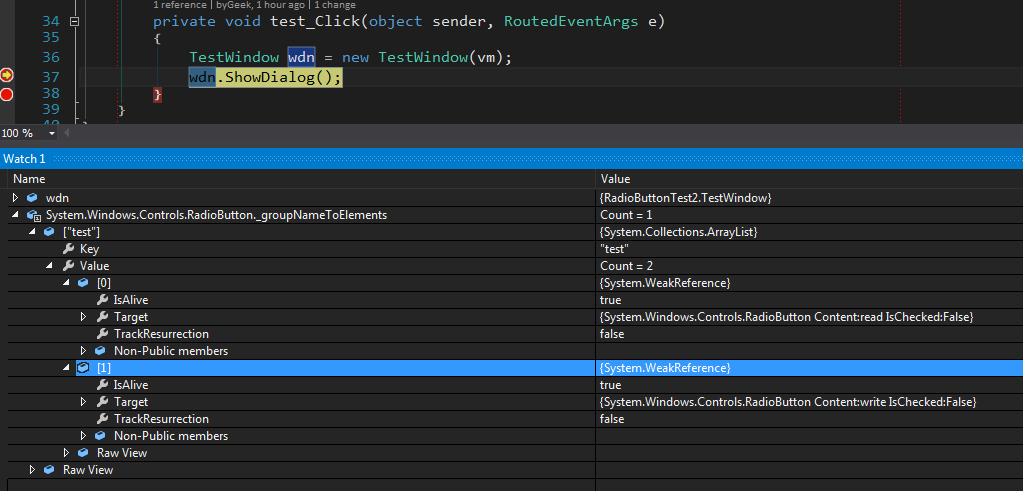
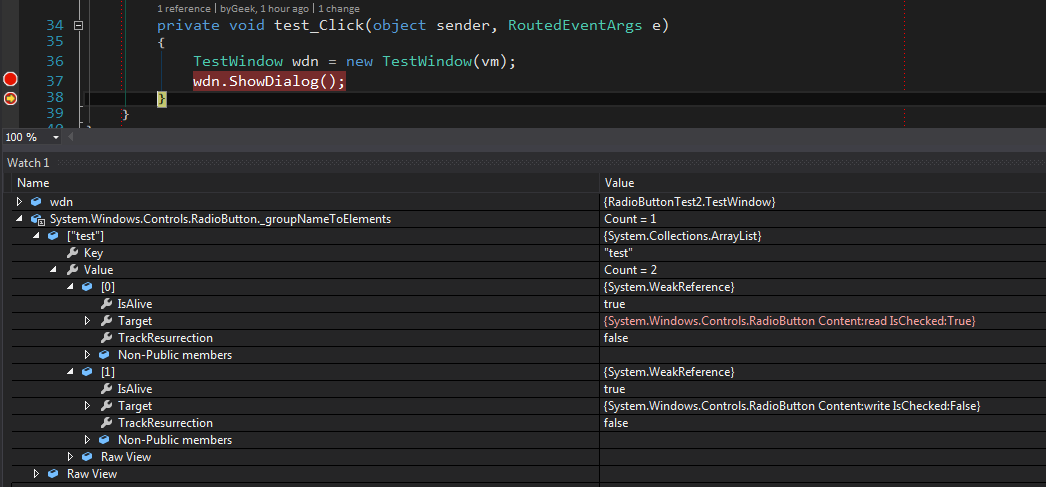
第二次点击:
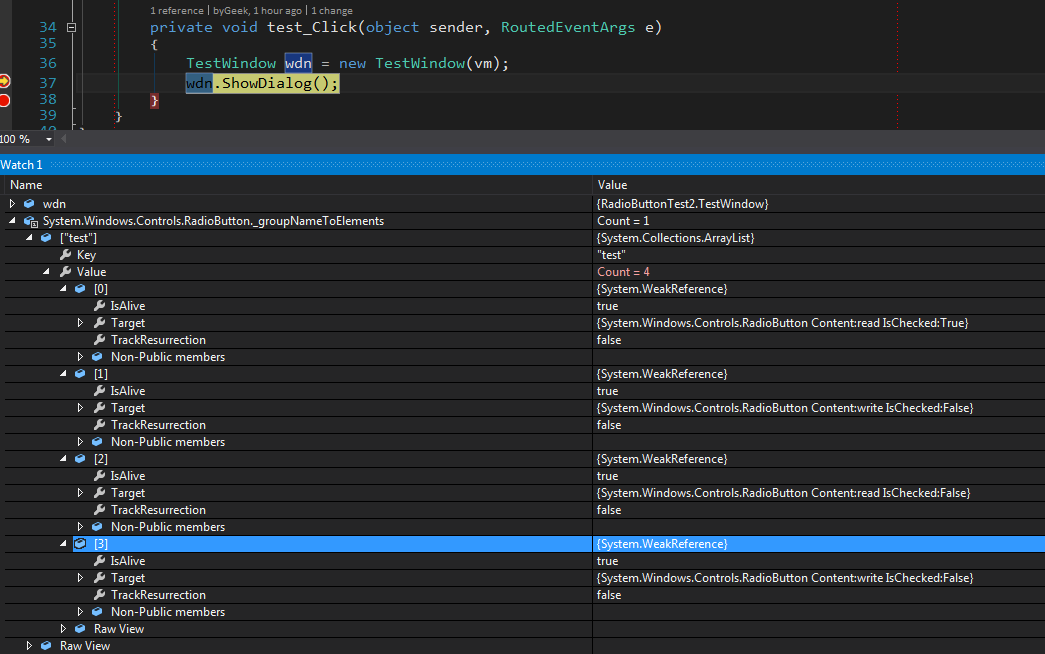
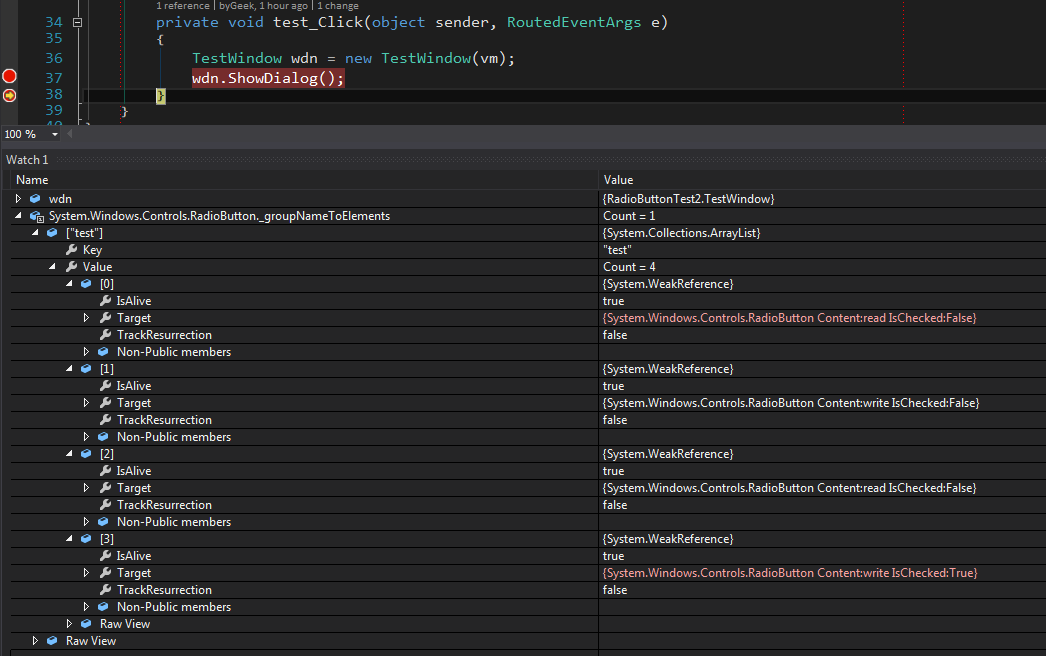
第三次点击:
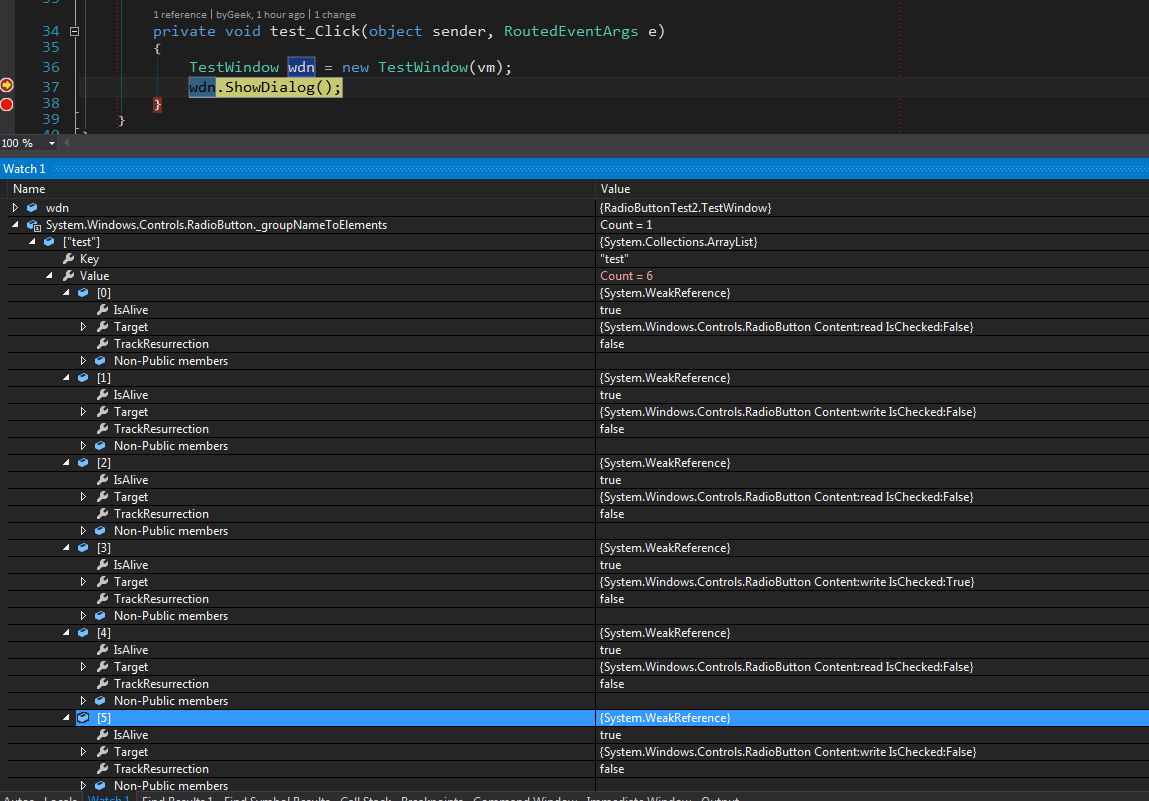
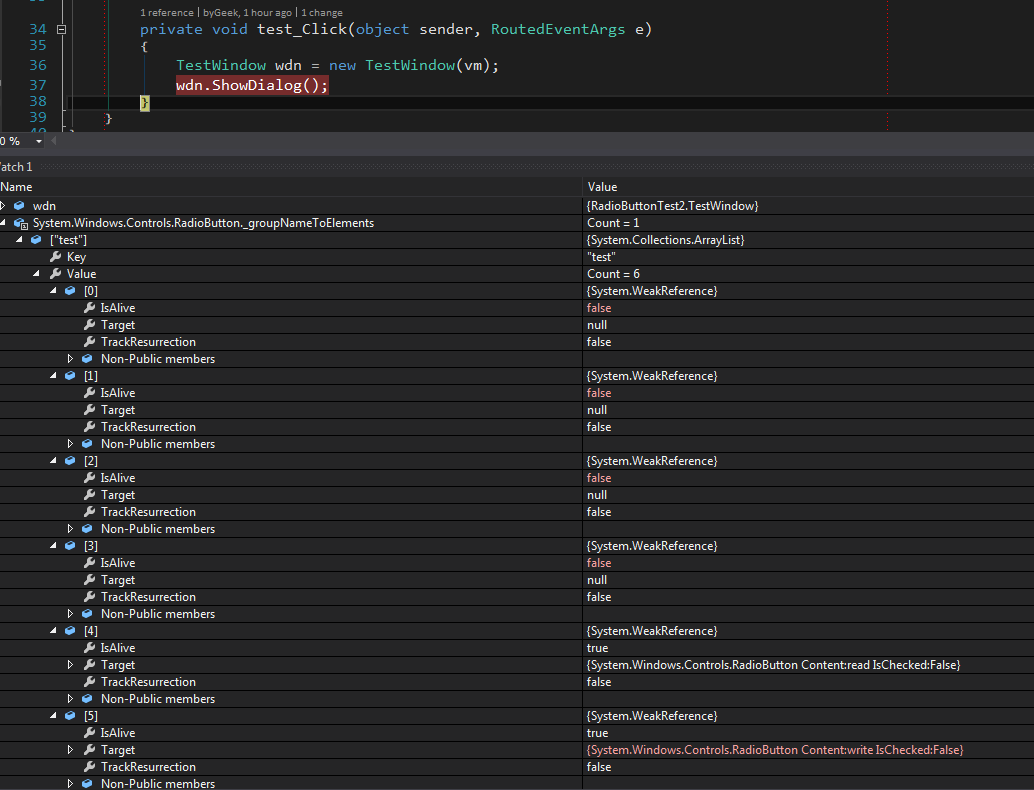
可以看到由于创建的RadioButton并没有马上被垃圾回收,还是残留在同一个Group中。所以在UpdateRadioButtonGroup函数中迭代elements时,执行
1 | rb.UncheckRadioButton(); |
同时由于在这几个RadioButton中TestViewModel是共享的(即DataContext为同一个对象),所以通过setter会改变TestViewModel中的属性。而因为是双向绑定,又反过来作用与RadioButton的IsChecked状态。所以出现了上述的问题。
问题解决
至此应该很明了了,在RadioButton中使用绑定时,应该留个心眼,如果给每个RadioButton分别绑定一个属性的时候,需要注意这种情况。这种情况在xaml中直接给RadioButton去掉GroupName这个属性即可。我觉得更好的方法应该是使用其他的数据绑定方式。如stackoverflow中的一个问题,使用ListBox来模拟RadioButton.
[Simple WPF RadioButton Binding?]